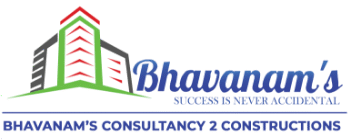Hidden Features in Revit Architecture You Must Explore – Master It Like a Pro!
Revit Architecture is a game-changer for architects and civil engineers. But did you know that most users only scratch the surface of its true power?
If you’re using Revit just for basic modeling, you’re missing out on advanced tools that can dramatically improve your design efficiency, creativity, and collaboration. Let’s uncover the hidden features that will help you master Revit like a true professional.
🔧 1. Work Smarter with Parametric Families
Still manually resizing components? That’s old school.
Parametric Families allow you to create adaptable, intelligent components that update automatically based on design inputs.
- Easily adjust door sizes, window types, or furniture based on room dimensions.
- Use the Family Editor to build reusable custom components and eliminate repetitive work.
✅ Pro Tip: Mastering Family Editor lets you create project-ready, smart components that save hours of rework.
🌀 2. Harness the Power of Adaptive Components
Working on freeform, curvilinear, or complex architectural designs?
Adaptive Components are built to handle non-standard geometries while maintaining full parametric control.
- Use Reference Points and Adaptive Points to anchor elements to flexible surfaces.
- Ideal for curtain walls, organic facades, and parametric roof forms.
✅ Pro Tip: Combine this with parametric modeling to create dynamic, design-responsive structures.
⚙️ 3. Automate Your Workflow with Dynamo for Revit
Why click manually when you can automate?
Dynamo is Revit’s built-in visual programming environment that lets you automate repetitive tasks.
- Batch rename sheets or elements
- Generate patterns or layouts automatically
- Analyze and manage large datasets
✅ No coding skills needed! Just drag and drop logic nodes to create time-saving workflows.
🛠️ 4. Take Advantage of Phasing and Design Options
Need to present multiple ideas to clients? Revit’s got you.
With Phasing and Design Options, you can:
- Create and manage renovation or expansion phases
- Showcase different layout variations within the same model
- Switch between concepts during client reviews
✅ Pro Tip: Stop creating multiple models—use Design Options to present alternatives in a single file.
🖼️ 5. Realistic Visualization with Revit’s Rendering & VR
Tired of exporting to other software just to get good visuals?
Revit comes with a built-in rendering engine capable of producing high-quality photo-realistic visuals.
- Enhance with Enscape or Twinmotion for immersive, real-time VR walkthroughs.
✅ Pro Tip: Use materials, lighting, and walkthroughs directly inside Revit to wow your clients.
☁️ 6. Cloud Collaboration & BIM 360: Work from Anywhere
Collaboration just got smarter.
With BIM 360 and Revit’s Cloud Collaboration, your team can:
- Work simultaneously on the same model from multiple locations
- Manage contributions through Worksets
- Avoid file overwrites with automatic syncing
✅ Pro Tip: Combine BIM 360 with issue tracking and version history to streamline large-scale collaboration.
🎓 Ready to Unlock the Full Power of Revit?
Why settle for the basics when you can become an expert?
At Bhavanams C2C, we offer Revit-focused training inside these packages:
- 📦 Construction Management Combo
- 🧱 BIM Masterclass
- 🏛️ Architectural Mega Combo
- 🚀 Skill Enhancement Program (12-in-1)
✅ Hands-on Projects
✅ Certification on Completion
✅ Lifetime Learning Access
✅ Mentorship from Industry Experts